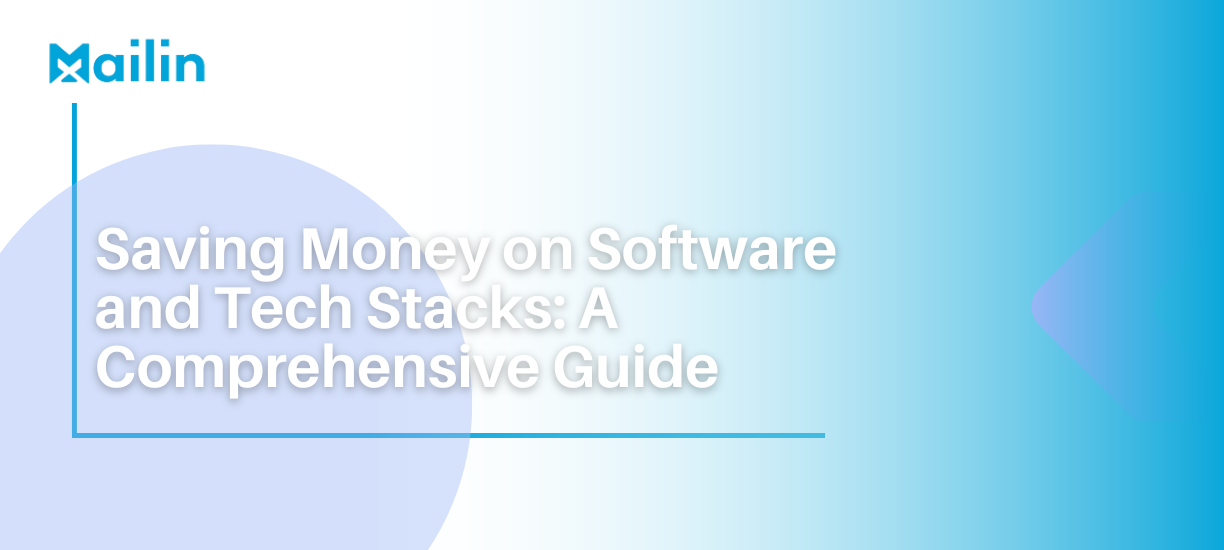Saving Money on Software and Tech Stacks: A Practical Guide
Managing software expenses can feel overwhelming, especially when dealing with recurring subscriptions and a growing tech stack. But saving money doesn’t have to mean cutting corners or sacrificing quality. With a few strategic moves, you can significantly reduce costs while maintaining (or even improving) your workflow. Let’s break it down step by step.
1. Use the Right Credit Cards for Software Purchases
Credit cards aren’t just for convenience—they can be powerful tools for saving money and optimizing your software expenses. Some cards are specifically designed for businesses, offering cashback, rewards, and perks tailored to your spending habits.
Best Credit Cards for Software Expenses:
- Amex Business Gold: Earns 4x points on the top two spending categories each month, including software services.
- Chase Ink Business Preferred: Provides 3x points on software, cloud services, and other tech expenses.
- Brex Card: Designed for startups, offering up to 7x points on software purchases and no personal guarantee.
- Ramp Card: A no-fee card with cashback and built-in spend management tools to track your software subscriptions.
Pro Tip:
Evaluate your software spending patterns and choose a card that aligns with your business needs. For instance, if you frequently pay for SaaS subscriptions, prioritize cards like Amex Business Gold or Brex to maximize rewards in that category.
2. NachoNacho: A SaaS Marketplace for Discounts
What is NachoNacho?
NachoNacho is a marketplace offering exclusive discounts on SaaS products. It’s more than just a platform for finding deals—it’s also a tool for managing subscriptions efficiently.
How NachoNacho Saves You Money:
- Exclusive Discounts: Access hundreds of SaaS deals across various categories (marketing, CRM, automation, etc.).
- Virtual Cards: Create a separate virtual card for each subscription to control spending and prevent auto-renewals.
- Subscription Tracking: Centralize all your subscriptions in one dashboard to identify redundancies or unused tools.
Pro Tip:
Check NachoNacho before purchasing any SaaS product—you might find the tool you need at a fraction of the cost.
3. AppSumo: Lifetime Deals for Software
What is AppSumo?
AppSumo specializes in offering lifetime deals on software. Instead of paying recurring fees, you make a one-time payment and gain lifetime access to the tool.
How AppSumo Saves You Money:
- Lifetime Value: Pay once and avoid recurring subscription fees.
- Diverse Offerings: Find tools for email marketing, automation, design, and more.
- Startup-Friendly: Perfect for businesses looking to experiment with new tools without ongoing commitments.
Pro Tip:
Use AppSumo for tools you know you’ll use long-term. For example, investing in a lifetime deal on a design tool or CRM can save you thousands over time.
4. Check for Startup Programs
Many software companies offer startup programs with discounts, free credits, or extended trial periods for early-stage businesses. These programs can slash your software costs significantly.
Examples of Startup Programs:
- AWS Activate: Offers up to $100,000 in cloud credits for eligible startups.
- HubSpot for Startups: Provides discounted access to HubSpot’s CRM and marketing tools.
- Notion for Startups: Free or heavily discounted access to Notion’s productivity platform.
- Stripe Atlas: Includes partner discounts for tools like Gusto and QuickBooks.
How to Find Startup Programs:
- Check the software’s website for a dedicated startup program page.
- Reach out to sales teams and ask about unpublished discounts.
- Explore platforms like FounderPass or Firstbase to discover bundled deals for startups.
Pro Tip:
Before purchasing any software, search for a startup program or inquire about discounts. Even if you’re not a startup, many companies are open to negotiating pricing.
5. Conduct Regular Tech Stack Audits
A periodic audit of your tech stack can uncover unnecessary costs and optimize your toolset.
Steps to Audit Your Tech Stack:
- List All Subscriptions: Use tools like NachoNacho or Cledara to track your software.
- Identify Redundancies: Consolidate tools with overlapping features.
- Eliminate Unused Tools: Cancel subscriptions for software that no one on your team uses.
- Optimize Plans: Downgrade to a lower tier if you’re not using premium features.
Pro Tip:
Schedule quarterly audits to keep your stack lean and cost-efficient.
6. Negotiate Your Subscriptions
Negotiating can lead to significant savings, especially for larger software subscriptions.
Negotiation Tips:
- Research Competitor Pricing: Use competing offers as leverage.
- Commit to Longer Terms: Annual plans often come with discounts.
- Ask for Loyalty Discounts: Providers may offer incentives for long-term customers.
Pro Tip:
Even if negotiation feels intimidating, it’s worth the effort. Companies like Adobe, Salesforce, and HubSpot are often willing to offer discounts to retain customers.
7. Explore Open-Source and Free Alternatives
Before investing in premium tools, consider open-source or free software.
Examples of Free or Open-Source Tools:
- GIMP: A free alternative to Photoshop.
- Slack Free Plan: Great for small teams with basic collaboration needs.
- Canva Free: Excellent for design tasks without requiring premium features.
Pro Tip:
Test free tools before committing to paid ones. If the free version meets your needs, you’ve already saved money.
8. Stay on Top of Trials and Auto-Renewals
Free trials can quickly turn into unwanted expenses if you forget to cancel before the billing period begins.
How to Manage Trials:
- Set Calendar Alerts: Mark trial expiration dates.
- Use Virtual Cards: NachoNacho’s virtual cards can limit spending and prevent accidental renewals.
- Create a Trial Tracker: Use Notion or Excel to log trial dates and conditions.
Pro Tip:
Cancel trials you’re not using immediately—don’t wait until the last minute.
9. Plan for Scalability
Invest in tools that will grow with your business. Scalable pricing models ensure that you’re not overpaying as your needs evolve.
Recommended Tools for Scalability:
- Smartlead or Instantly: Affordable options for scaling cold email campaigns.
- Zapier or Make: Automation tools that handle increasing complexity as your workflows grow.
Pro Tip:
Choose software with flexible pricing tiers that let you scale usage without overpaying.
Conclusion
Saving money on software and tech stacks isn’t about cutting corners—it’s about optimizing your approach. From leveraging discount platforms like NachoNacho and AppSumo to negotiating subscriptions and auditing your stack, small changes can lead to massive savings.
Next Step:
Start by auditing your tech stack today. Cancel unused tools, negotiate discounts, and explore platforms like NachoNacho and AppSumo. You’ll be surprised how much you can save with just a bit of effort.



 Back
Back